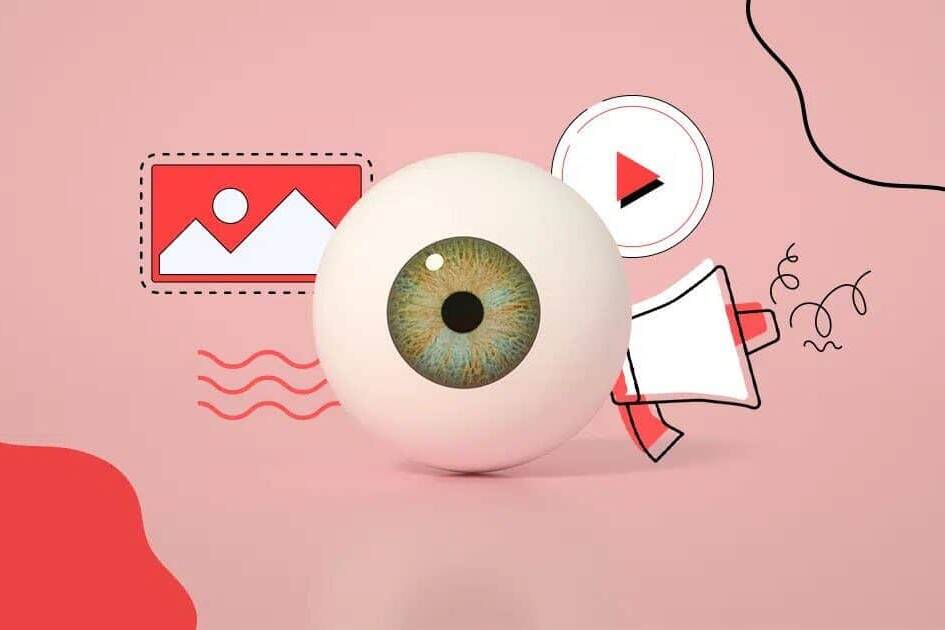SEO BEST PRACTICES FOR HIGHER ORGANIC TRAFFIC IN 2023
If you’re here reading this blog, then you are aware that SEO is an essential part of any digital marketing strategy. People around the world tend to discover new brands by searching online.
That’s why it’s very important to understand how different search engines (Google) work to make your brand or business more visible to the targeted audience in the first search results for more organic traffic.
There’re many tactics and techniques that can guarantee you the best SEO strategy. However, If you want to improve your website’s rankings with wide steps, you have to cover the effective basics first.
Coming up next are the top 5 SEO practices to help you improve your website’s rankings and organic traffic.
1. CREATE YOUR CONTENT BASED ON TARGETED KEYWORD RESEARCH
Yes! It’s essential to create content that resonates with your target audience. Yet, it’s also essential to make the content visible for them and to do so, you have to understand how your audience thinks and what keywords they are using to search for your business, brand, or topic.
These keywords are named “Intent Keywords” or ” Targeted Keywords”, and usually have 3 types of keywords in terms of usage:
- Primary Keywords are high-level keywords and mainly serve the topic’s core.
- Secondary Keywords are often used in subheadings and pillar pages.
- Supporting Language is low-level keywords to be used within the content.
While developing your keyword research, you may find some secondary keywords with enough search traffic. In this case, it’d be great to create blogs and content separately as a subtopic and link to your main topic pages. This will increase the chances of ranking using those keywords.
Also, you can mix between long-tail keywords and short keywords since the long-tail keywords mostly match the search intent and attract your potential audience immediately.
2. WRITE UNIQUE TITLE TAGS, HEADINGS, AND META DESCRIPTIONS
According to Google’s algorithm, you have to avoid using duplicated or nearly duplicated content across your website.
Therefore, it’s critical to create unique content across the website whether it’s an article or any piece of content on the website such as title tags, meta descriptions, landing pages, product pages, image alt text, etc.
Hence, you must keep in mind to revise all your website’s content and make it unique. This may be easy if your website is a portfolio website or a simple corporate website.
Yet, for large websites with a massive number of pages such as E-commerce websites, this can be hard and tricky to revise the content of thousands of pages. Yes, it’s a lot of work but believe me, it’s worth it.
Here’re some tips and tricks to help you do this easily.
- If you have trouble writing content for each page, you can easily combine pages with similar content together using the canonical tag.
- Use your main targeted keywords in writing the title tags, meta descriptions, and image alt text. This will make your content rank in search engines and drive your audience to click the search results.
- Use your secondary targeted keywords in subheadings.
- Write strong meta descriptions that have some of your keywords and demonstrate the page content in a nutshell. It has to be descriptive but precise.
- Avoid keyword stuffing as it may backfire and lower your page rankings.
3. OPTIMIZE YOUR IMAGES FOR SEO
Let’s state a fact that image SEO isn’t only for improving your website ranking, but also for ranking these media in Google images.
Therefore, you have to optimize your images’ alt text, filenames, and image descriptions. Here’re some tactics to help you best-optimizing your images.
- Choose the best file format for your images which usually are JPEG, PNG, and WebP.
- Compress your images and minimize their size without compromising on quality. You can easily do this using plugins and tools.
- Write unique and descriptive alt text for Images and include it in the HTML code to describe the image on a webpage.
- Include targeted keywords in your alt text and description.
- Use lazy loading for your website’s Images to improve the website speed.
4. OPTIMIZE YOUR WEBSITE’S LOADING SPEED
If you come across the ranking factors of Google’s algorithm, you can see it crystal clear that website speed is an essential one for Google to rank your website.
Hence, you can first begin by benchmarking the website’s current loading speed and then start making changes. In this step, you can use some tools that run a website speed test and provide you with some insights about what to improve.
Here’re some tips and tricks about optimizing your website loading speed:
- Compress large-sized images, media, or files.
- Use lightweight website themes and avoid using bulky themes from WordPress themes.
- Try using CDN to support the images and other media on your website.
- Make sure that your CSS (cascading style sheets) are updated and efficiently used. They should be updated and constructed as efficiently as the website.
- Ensure that the content text is loaded before the web font loads. 6. Use lazy loading for less searched critical content, such as large images and videos so that it’ll be rendered after the page’s text.
5. BUILD A STRONG INTERNAL LINKING STRUCTURE
You may be surprised that the easiest SEO practice to use is Internal Linking. Yes! it is. It’s all about adding links from some pages to other pages on your website, simply linking the internal pages of your website together.
However, this internal linking should not be random. It has to be meaningful and relatable so that it’ll support establishing the hierarchy of the website and understanding the content of its pages.
Here’re some tactics for stronger internal linking:
- Use descriptive anchor text that demonstrates what this page is about and rich with targeted keywords.
- Increase the authority for pages that need it by linking other pages with higher authority to boost Google rankings.
- Link old pages with high authority to new pages that tend to have low authority.
- Find the internal linking errors and warnings using a website audit tool and fix these errors
Related Posts
December 10, 2023
YOUR ESSENTIAL GUIDE TO VIDEO MARKETING
Just the other day I happened to wake up early. That is unusual for an…
December 10, 2023
5 TYPES OF MARKETING VIDEOS TO PROMOTE YOUR BRAND
Just the other day I happened to wake up early. That is unusual for an…
December 10, 2023
UNLEASHING THE POWER OF 3D ANIMATION
Just the other day I happened to wake up early. That is unusual for an…